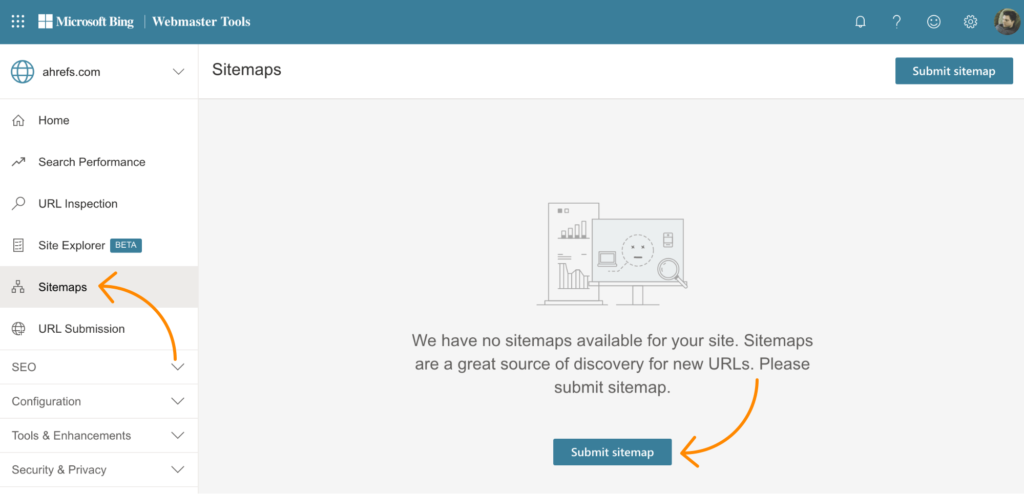A sitemap plays a crucial role in helping SEO tools like Ahrefs and search engines efficiently crawl your website. While Ahrefs doesn’t directly index content, submitting your sitemap ensures that its bots can crawl and analyze your website comprehensively. This improves the accuracy of your site’s data and enhances SEO insights. In this guide, learn how to submit your sitemap to Ahrefs for faster crawling and better tracking of your site’s performance.
1. Importance of Submitting a Sitemap to Ahrefs
Submitting your sitemap to Ahrefs has several advantages:
- Efficient Crawling: Ensures Ahrefs bots discover all pages, including newly published ones.
- Accurate Reporting: Provides comprehensive data on backlinks, keywords, and technical SEO issues.
- Enhanced SEO Monitoring: Helps maintain site health through better crawl diagnostics.
2. How to Generate a Sitemap
A proper sitemap is essential for effective crawling by Ahrefs and search engines.
WordPress Users:
- Use plugins like Yoast SEO or Rank Math to automatically generate a sitemap.
- Access your sitemap at
yourdomain.com/sitemap.xml.
Other CMS Platforms:
- Shopify: Sitemaps are auto-generated at
yourdomain.com/sitemap.xml. - Wix: Sitemaps are created by default and accessible via site settings.
Manual Generation:
Use tools like XML-Sitemaps.com or custom scripts to generate a sitemap for static websites.
3. Submitting a Sitemap to Ahrefs
Ahrefs allows you to integrate your sitemap through the Site Audit feature.
Step-by-Step Process:
- Log in to Ahrefs: Navigate to the dashboard.
- Create a New Project: Enter your website URL and verify ownership using DNS, HTML file upload, or Google Search Console.
- Configure Site Audit:
- Select Crawl Settings.
- Enter your sitemap URL in the Sitemap Settings field.
- Start the Crawl: Run the site audit to let Ahrefs discover and analyze all pages listed in the sitemap.
4. Best Practices for Sitemap Submission
To get the most out of your sitemap submission:
- Ensure Freshness: Regularly update your sitemap to include new or updated pages.
- Exclude Unnecessary Pages: Filter out low-value pages, such as admin areas or duplicate content.
- Fix Errors: Address any crawl errors identified by Ahrefs’ Site Audit tool.
- Validate Your Sitemap: Use Google Search Console to test and validate the sitemap.
5. Additional Tips for Faster Crawling and Indexing
While submitting your sitemap to Ahrefs is essential, these practices can further accelerate page discovery:
- Internal Linking: Strengthen internal links to direct bots to key pages.
- Quality Backlinks: Build authoritative backlinks to improve crawl frequency.
- Social Signals: Share your pages on social media platforms to increase visibility.
- Optimize Site Speed: Faster-loading websites are crawled more frequently by bots.
Conclusion
Submitting your sitemap to Ahrefs via the Site Audit tool ensures that your website is thoroughly analyzed and optimized for better SEO performance. By keeping your sitemap updated and following best practices, you can gain valuable insights into your website’s health and visibility, ultimately leading to higher rankings and better search engine results.